Tech Tip #2
Hey guys, it's Achintya back with Tech Tip Tuesday. Today's tip is how to enter Windows "God Mode" folder. Windows offers a centralized Control Panel for all of the OS settings, making it easy for users to tweak everything from desktop background to setting up a VPN. To enter this mode, create a new folder with this exact name (copy and paste it): God Mode.{ED7BA470-8E54-465E-825C-99712043E01C}. The folder icon will change to a Control Panel-style icon, and you will be able to jump in and change all kinds of settings.
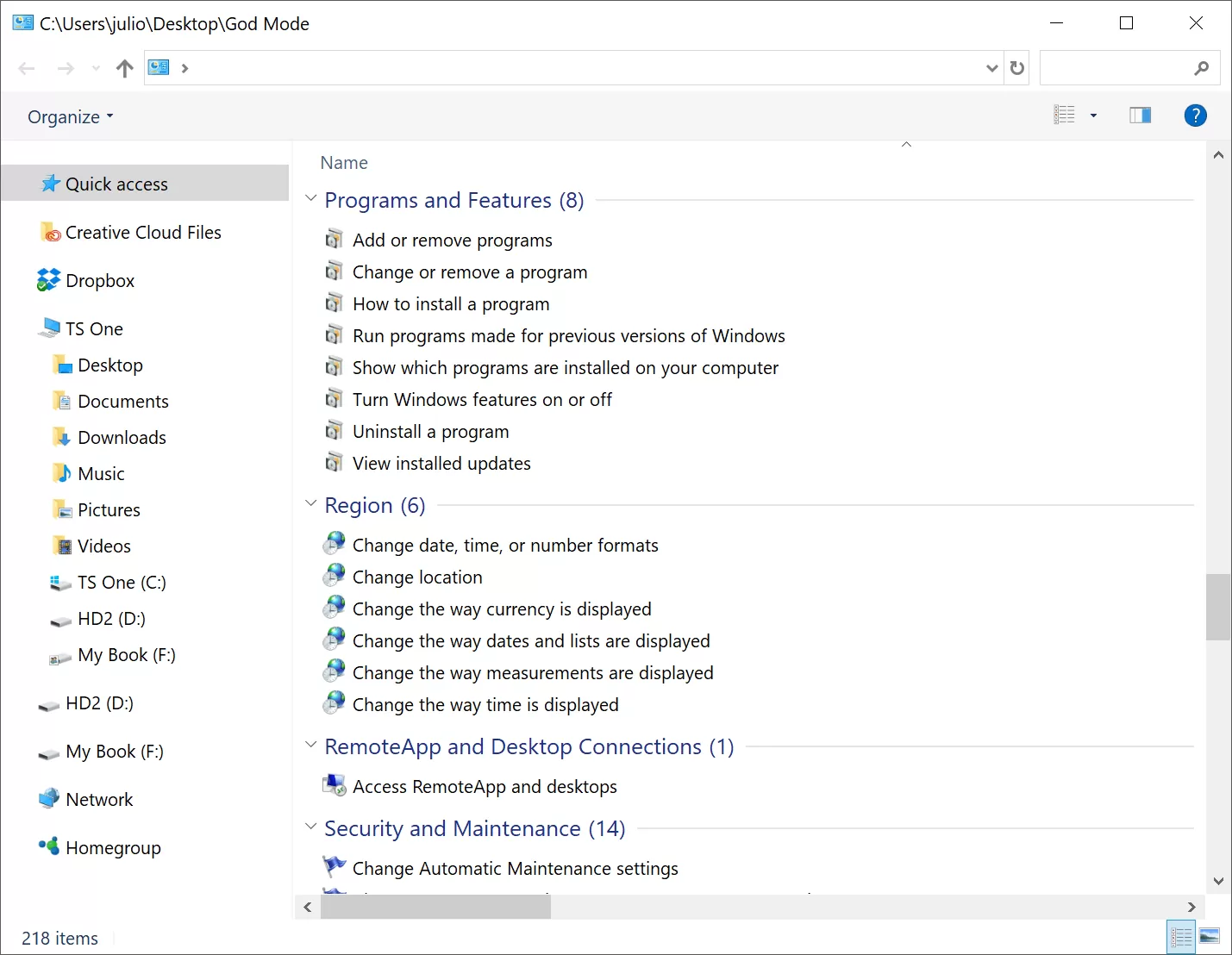
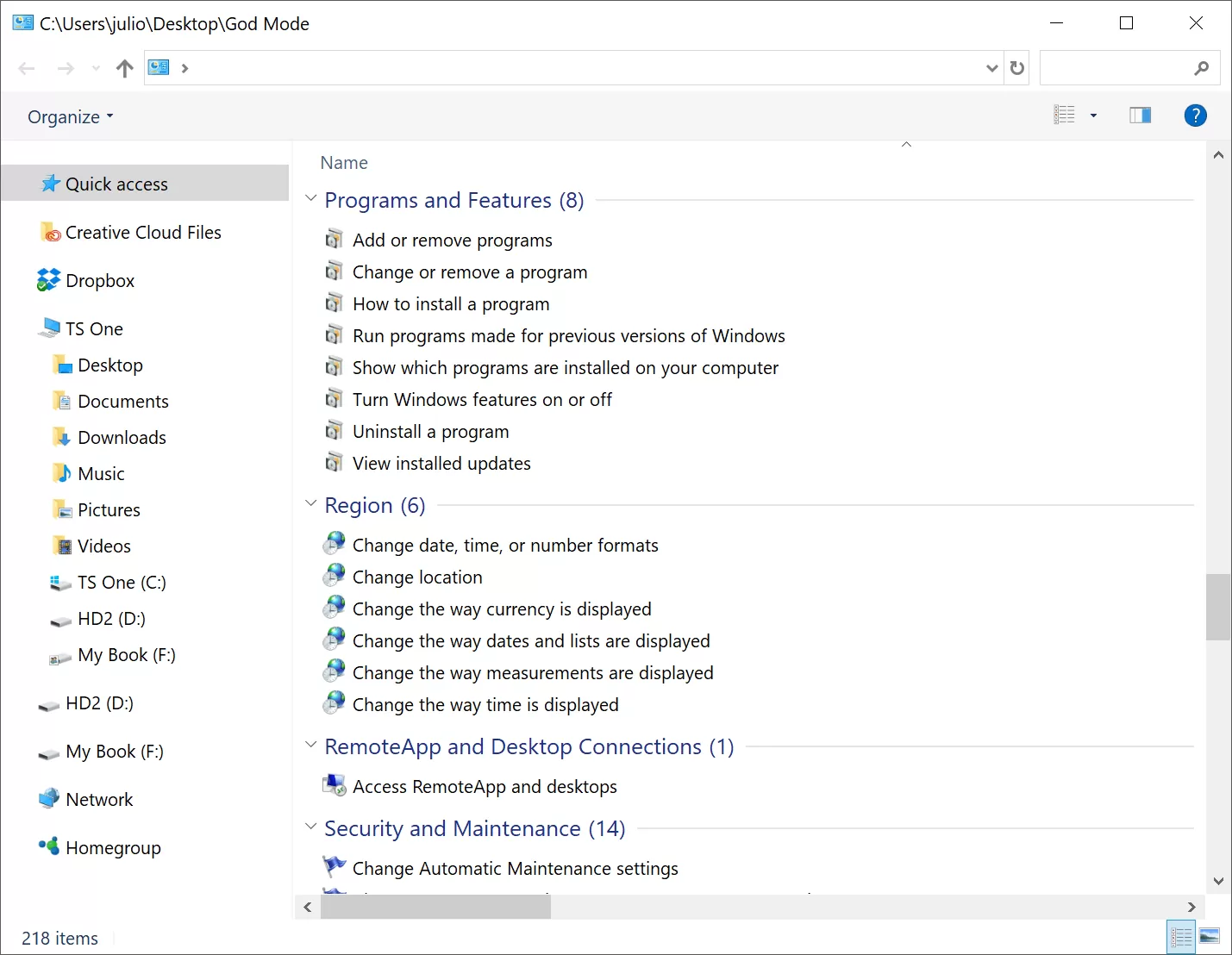
No comments:
Post a Comment