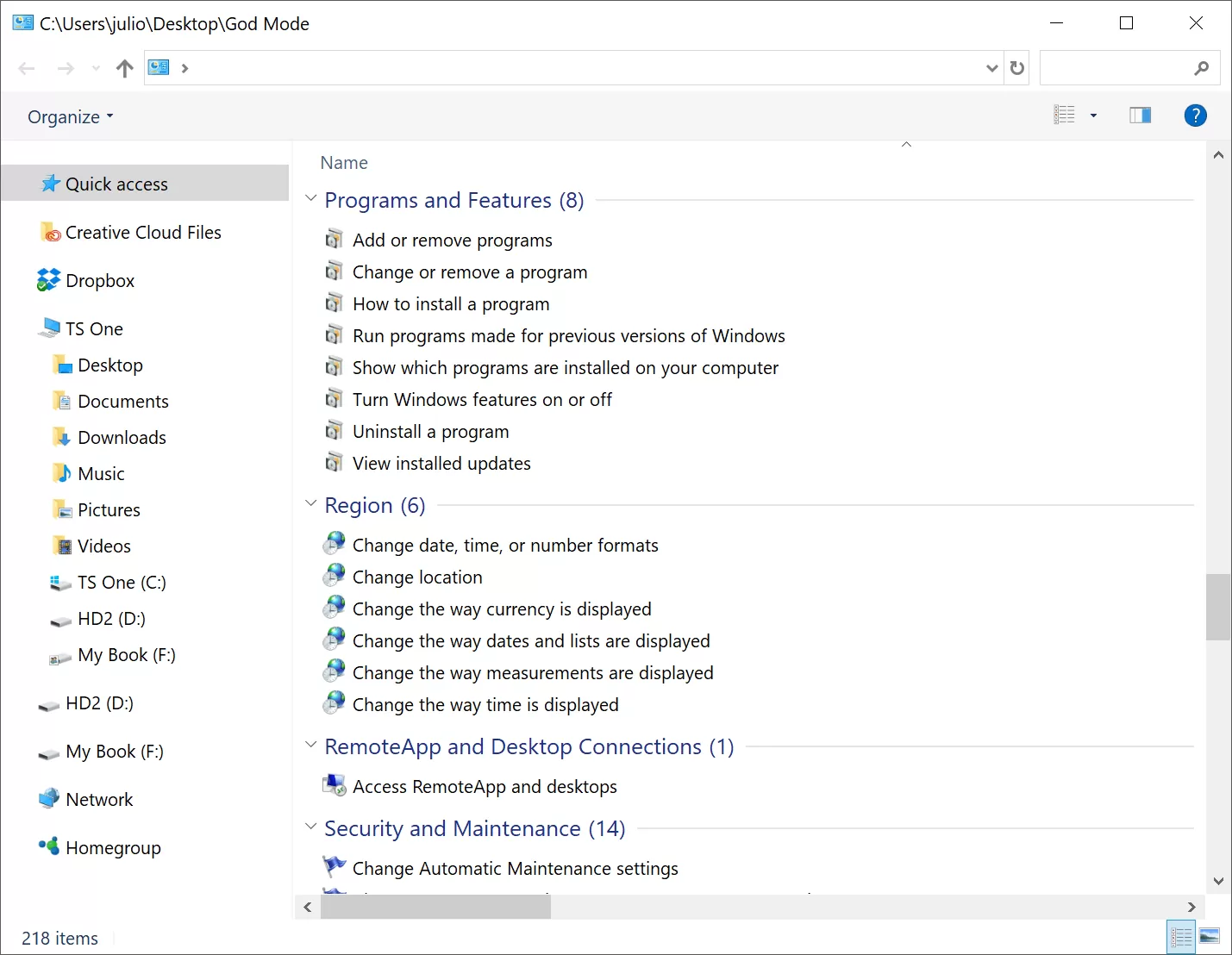
Tuesday, February 27, 2018
Tech Tip #2
Hey guys, it's Achintya back with Tech Tip Tuesday. Today's tip is how to enter Windows "God Mode" folder. Windows offers a centralized Control Panel for all of the OS settings, making it easy for users to tweak everything from desktop background to setting up a VPN. To enter this mode, create a new folder with this exact name (copy and paste it): God Mode.{ED7BA470-8E54-465E-825C-99712043E01C}. The folder icon will change to a Control Panel-style icon, and you will be able to jump in and change all kinds of settings.
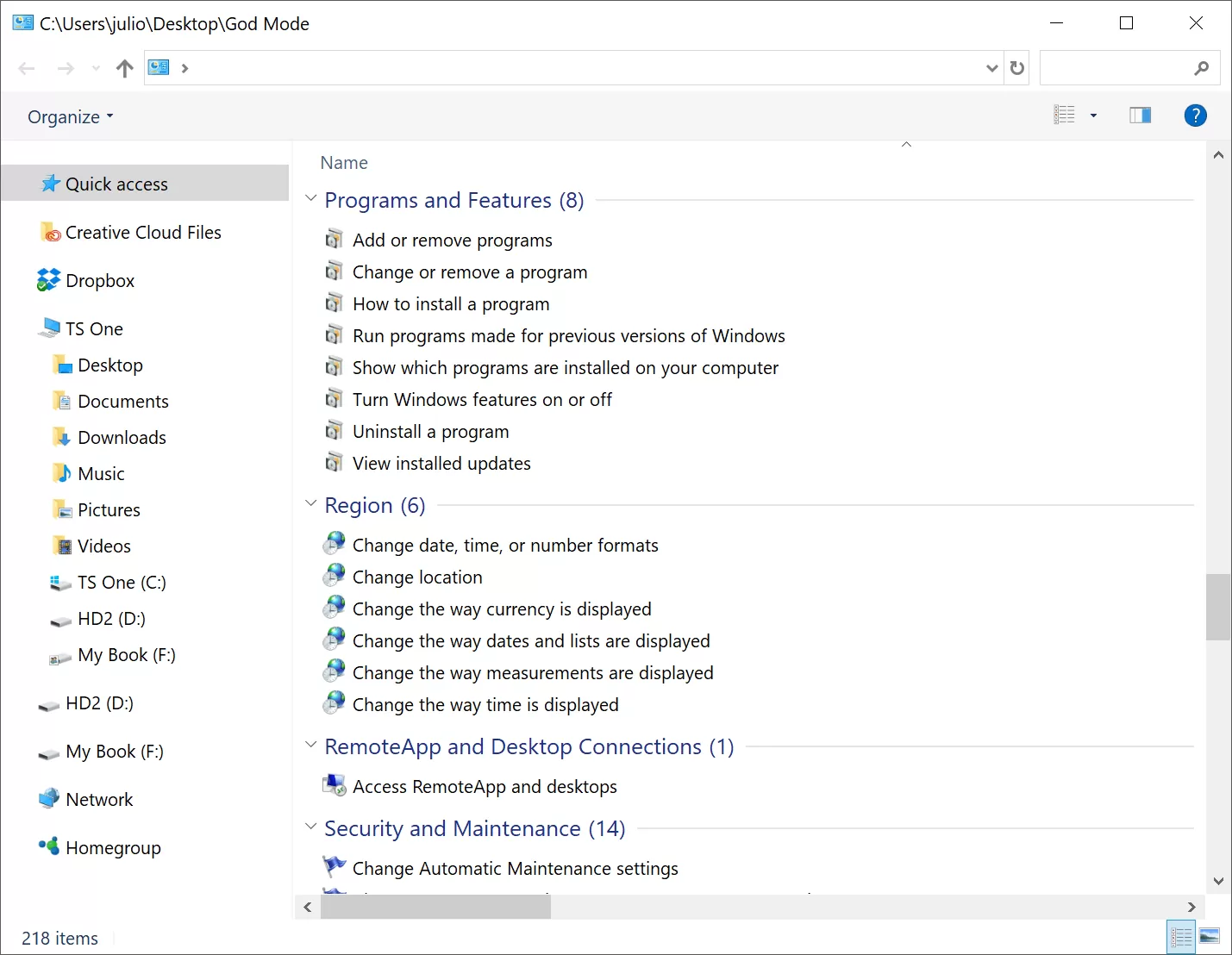
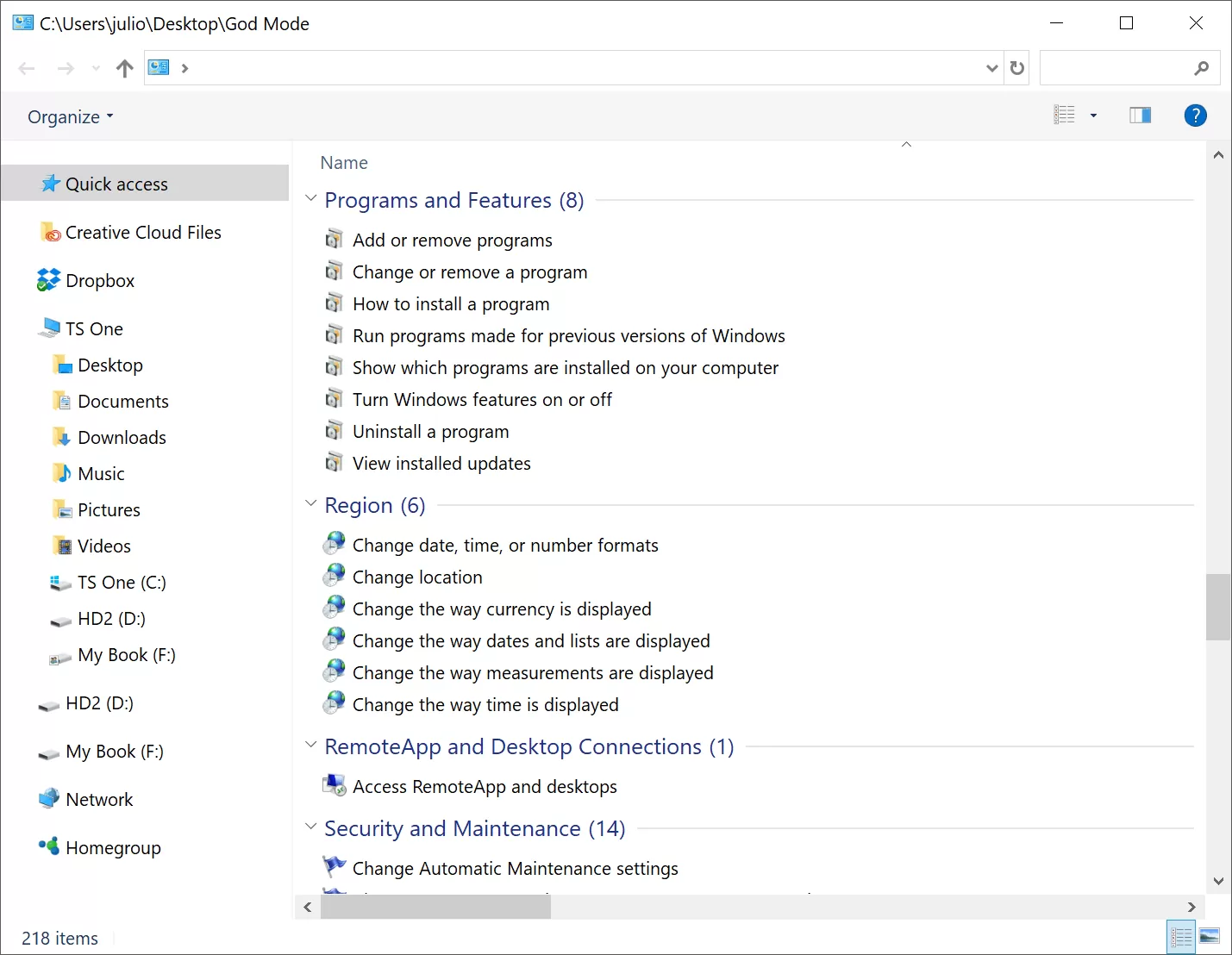
Sunday, February 25, 2018
Tech Tip #1
Tech Tip #1: Use Keyboard Shortcuts
You can use keyboard shortcuts to help make operating a computer easier. For example, to switch tabs on a browser, you can use ctrl + tab instead of using your mouse. You can also use ctrl + t to create a new tab, ctrl + shift + t to open the last closed tab, and ctrl + w to close your tab. Additionally, you can also use ctrl + c to copy, ctrl + v to paste, and ctrl + x to cut. For a full list of all the keyboard shortcuts, you can look at https://support.microsoft.com/en-us/help/12445/windows-keyboard-shortcuts.
Thursday, February 15, 2018
Falcon-Heavy First Test Launch
What is Falcon Heavy?
Falcon Heavy is a reusable super heavy-lift launch vehicle designed and manufactured by SpaceX. It is a variant on the Falcon 9 line of rockets, and it consists of a strengthened Falcon 9 rocket core with two additional Falcon 9 first stages as strap-on boosters. The Falcon Heavy is the world's 4th highest capacity rocket ever to be built.
What happened on February 14th, 2018?
On February 14th, 2018, the Falcon Heavy had its original test flight. It was launched at 3:45 PM EST after a delay of 2 hours because of unfavorable wind conditions. There are 3 more scheduled launches, 2 later in 2018 and 1 in 2020. There is no word when the first manned flight with this rocket will occur.
Subscribe to:
Comments (Atom)